Signal App Review, Signal Web ,How to Use It, Is It Trustworthy and How to Download?⏬👇

In today’s digital age, the significance of secure communication cannot be overstated. The Signal app has emerged as a frontrunner in this domain, promising end-to-end encryption and a commitment to user privacy. As many seek reliable platforms to protect their messages and calls from prying eyes, a thorough review of the Signal app is timely and essential. Join us as we delve into its features, user experience, and the overall effectiveness of its security measures.
What is signal app?
The Signal app is a free and open-source encrypted messaging and voice calling application. Here are some key points about the Signal app:
- End-to-end Encryption: Signal uses end-to-end encryption to secure all messages, calls, and even video calls. This means only the sender and recipient can read messages or hear calls made through the app; even Signal itself doesn’t have access to this content.
- Privacy-focused: Signal is developed by the non-profit Signal Foundation and has a strong focus on user privacy. It does not store metadata about who is messaging or calling whom.
- Features: Beyond basic messaging and voice/video calls, Signal offers features like group chats, stickers, disappearing messages (messages that are automatically deleted after a set time), and more.
- Multi-platform: Signal is available for Android, iOS, and desktop platforms.
- Open-source: Signal’s code is open-source, meaning that it’s publicly available. This transparency allows experts to audit the code, ensuring there aren’t any hidden vulnerabilities or backdoors.
- Endorsements: Signal has been endorsed and recommended by various privacy advocates, security experts, and prominent individuals, including Edward Snowden and Elon Musk.
In a world where digital privacy is increasingly under threat, Signal stands out as an option for those who prioritize secure and private communication.
Signal App How to Download?
To download the
- For Android Devices:
- Go to the Google Play Store on your device.
- Search for “Signal Private Messenger”.
- Click on the app in the search results, and then click on the “Install” button.
- For iOS Devices:
- Go to the App Store on your device.
- Search for “Signal Private Messenger”.
- Click on the app in the search results, and then click on the “Get” button.
- For Desktop (Windows/Mac/Linux):
- Visit Signal’s official website at
https://signal.org/ - Navigate to the “Download” section.
- Choose the version that corresponds with your operating system (Windows, Mac, or Linux) and follow the instructions.
- Visit Signal’s official website at
- After Download:
- Once you’ve downloaded and installed the app on your device, open it.
- You’ll be guided through a registration process where you’ll need to verify your phone number. Follow the on-screen instructions to complete the setup.
Remember, always download apps from trusted sources to ensure that you’re getting the genuine, unmodified version. For Signal, trusted sources include the official website, Google Play Store for Android, and the App Store for iOS.
Signal Web
To use Signal on desktop:
- Download the Signal Desktop App:
- Go to Signal’s official website at
https://signal.org/ - Navigate to the “Download” section.
- Choose the desktop version that corresponds with your operating system (Windows, Mac, or Linux) and download it.
- Go to Signal’s official website at
- Set Up the Desktop App:
- Install and open the Signal desktop application.
- You’ll see a QR code on the screen.
- Open the Signal app on your mobile device.
- Go to “Settings” (represented by a gear icon on iOS or three vertical dots on Android).
- Choose “Linked Devices” and then tap on the “+” icon (or “Link New Device”).
- Scan the QR code displayed on your desktop screen using your mobile device.
- After scanning, your desktop app will sync with your mobile app, importing your contacts and groups.
After these steps, you can use Signal on your desktop to send and receive messages, although the primary registration (i.e., your phone number and main account) is always tied to the mobile app. Ensure your mobile device remains connected to the internet for seamless syncing between the two platforms.
In an age where digital privacy has become a paramount concern, the Signal app emerges as a beacon for secure and private communications. Its commitment to end-to-end encryption and minimal data collection sets it apart in the crowded landscape of messaging applications. As users, it’s imperative that we remain informed and prioritize our digital security. Signal not only provides the tools for encrypted conversations but also underscores the significance of a world where our communications remain genuinely private. As we look towards the future of digital communication, platforms like Signal will undoubtedly play an integral role in shaping the standards for privacy and security.