Mastering the IRCTC Login: A Comprehensive Guide for Smooth Bookings

Mastering the IRCTC Login: A Comprehensive Guide for Smooth Bookings
Attention all travelers and frequent train passengers! Are you tired of struggling with the cumbersome IRCTC login process every time you want to book a train ticket? Look no further. In this comprehensive guide, we will walk you through the steps to master the IRCTC login system, ensuring smooth and hassle-free bookings.
The Indian Railway Catering and Tourism Corporation (IRCTC) is the premier online portal for booking train tickets in India. However, the login process can be a daunting task for many users, with frequent technical glitches and long loading times. But fear not, as we have curated a step-by-step guide to help you navigate through the login system with ease.
Whether you are a new user or someone who has faced challenges while logging in, this guide will provide you with the necessary information to overcome any login-related issues. From creating an account to retrieving lost passwords, we have got you covered.
So, grab a cup of tea and get ready to master the IRCTC login system. Say goodbye to frustrations and say hello to seamless train ticket bookings. Let’s get started!
Benefits of creating an IRCTC account
Creating an IRCTC account offers numerous benefits that can enhance your train booking experience.
Firstly, having an account allows you to save your personal and travel details, making future bookings quicker and more convenient. You won’t have to enter the same information repeatedly, saving you time and effort. Additionally, registered users have access to exclusive offers, discounts, and loyalty programs, allowing you to save money on your train tickets.
Secondly, an IRCTC account gives you the ability to check PNR status, view train schedules, and manage your bookings. You can easily modify or cancel your tickets online, avoiding the hassle of visiting a physical counter. With an account, you can also receive important alerts and updates regarding your train journey, ensuring a smooth and hassle-free trip.
Lastly, having an account on IRCTC opens up opportunities for booking other services like e-catering, retiring rooms, and holiday packages. You can conveniently plan your entire journey through a single platform, simplifying the process and saving you from the hassle of dealing with multiple vendors.
In conclusion, creating an IRCTC account provides several advantages, including faster bookings, access to exclusive offers, and convenient management of your train travel. Now that you understand the benefits, let’s move on to the step-by-step guide to creating an account.
Step-by-step guide to creating an IRCTC account
Creating an IRCTC account is a straightforward process. Follow the steps below to get started:
1. Visit the IRCTC website: Open your preferred web browser and navigate to the official IRCTC website (www.irctc.co.in).
2. Click on the “Register” button: On the homepage, you will find a “Register” button. Click on it to initiate the registration process.
3. Fill in the required details: You will be redirected to a registration form where you need to provide your personal information such as name, date of birth, gender, email address, mobile number, and nationality. Ensure that the information you provide is accurate and up-to-date.
4. Choose a username and password: Select a unique username and password for your IRCTC account. Make sure your password is strong and contains a combination of letters, numbers, and special characters to enhance security.
5. Enter the security code: To ensure that you are not a robot, enter the captcha or security code displayed on the screen.
6. Agree to the terms and conditions: Read through the terms and conditions of using the IRCTC website and tick the checkbox to indicate your agreement.
7. Click on the “Submit” button: Once you have filled in all the required details, click on the “Submit” button to complete the registration process.
Congratulations! You have successfully created an IRCTC account. Now, let’s move on to understanding the different login options available.
Understanding the different login options
IRCTC provides users with multiple login options to cater to their preferences and convenience. Let’s take a closer look at these options:
1. Username and password: This is the most common and straightforward login method. Enter your registered username and password on the IRCTC login page, and you will gain access to your account.
2. OTP login: To simplify the login process and enhance security, IRCTC offers the option to log in using a One-Time Password (OTP). After entering your registered username, you will receive an OTP on your registered mobile number. Enter the OTP within the specified time, and you will be logged in.
3. Social media login: IRCTC also allows users to log in using their existing social media accounts such as Facebook, Google, or Twitter. By linking your social media account to your IRCTC account, you can log in with just a few clicks, eliminating the need to remember separate login credentials.
Now that you are familiar with the different login options, let’s move on to troubleshooting common login issues that you may encounter.
Troubleshooting common login issues
While the IRCTC login process is generally smooth, there are instances where users may face login-related issues. Here are some common problems and their solutions:
1. Forgot password: If you have forgotten your IRCTC account password, don’t panic. On the login page, click on the “Forgot Password” option. You will be asked to enter your registered email address or mobile number. Follow the instructions provided to reset your password.
2. Locked account: If you have entered incorrect login credentials multiple times, your account may get locked for security reasons. In such cases, click on the “Unlock Account” option on the login page and follow the necessary steps to unlock your account.
3. Slow loading times: Sometimes, the IRCTC website may experience heavy traffic, resulting in slow loading times. If you encounter this issue, try clearing your browser cache and cookies, or use a different browser to access the website.
4. Technical glitches: IRCTC occasionally faces technical glitches that can disrupt the login process. In such cases, it is advisable to wait for some time and try again later. If the problem persists, you can reach out to the IRCTC customer support for assistance.
By following these troubleshooting tips, you can overcome common login issues and ensure a smooth login experience. However, here are a few additional tips to further enhance your login process.
Tips for a smooth and hassle-free login experience
To ensure a seamless login experience on IRCTC, consider the following tips:
1. Use a stable internet connection: A stable internet connection is crucial for smooth login. Avoid using public Wi-Fi networks that may be unreliable. Instead, connect to a secure and stable internet source to avoid any interruptions during the login process.
2. Keep your login credentials secure: Protect your IRCTC account by keeping your login credentials confidential. Avoid sharing your username and password with anyone, and regularly update your password to enhance security.
3. Enable two-factor authentication: Enable two-factor authentication (2FA) for your IRCTC account to add an extra layer of security. 2FA requires you to enter an additional verification code, usually sent to your registered mobile number, to complete the login process.
4. Update your contact information: Ensure that your contact information, including your email address and mobile number, is up-to-date. This will ensure that you receive important notifications and alerts regarding your train bookings and account security.
By following these tips, you can optimize your login experience on IRCTC and minimize any potential issues. Now, let’s discuss the security measures implemented by IRCTC to protect your account.
IRCTC login security measures
IRCTC takes the security of its users’ accounts seriously and has implemented various measures to safeguard your information. Some of these security measures include:
1. Secure Socket Layer (SSL) encryption: IRCTC uses SSL encryption to encrypt the data transmitted between your device and their servers. This ensures that your login credentials and personal information are protected from unauthorized access.
2. Captcha verification: To prevent automated bots from accessing user accounts, IRCTC employs captcha verification during the login process. By requiring users to enter the displayed captcha, the system ensures that humans are logging in and not malicious programs.
3. Session timeout: IRCTC has a session timeout feature that automatically logs you out of your account after a period of inactivity. This helps protect your account from unauthorized access in case you forget to log out.
4. Account lockout after multiple failed login attempts: To prevent brute-force attacks, IRCTC locks user accounts temporarily after multiple failed login attempts. This ensures that malicious users cannot repeatedly guess login credentials.
These security measures are designed to protect your account and ensure that your personal information remains secure. By being aware of these measures, you can have peace of mind while using the IRCTC login system. Now, let’s explore how to log in to IRCTC on mobile devices.
IRCTC login on mobile devices
With the widespread use of smartphones, IRCTC has made it convenient for users to log in and make bookings using their mobile devices. Here’s how you can log in to IRCTC on your mobile:
1. Download the IRCTC mobile app: Visit the respective app store for your device (App Store for iOS or Google Play Store for Android) and search for the official IRCTC app. Download and install the app on your smartphone.
2. Open the IRCTC app: Locate the IRCTC app on your device and tap on it to launch the application.
3. Enter your login credentials: On the app’s login screen, enter your registered username and password or choose the OTP login option to receive an OTP on your registered mobile number.
4. Complete the login process: Follow the on-screen instructions to complete the login process and gain access to your IRCTC account.
By using the IRCTC mobile app, you can enjoy the convenience of booking train tickets and managing your account on the go. Now, let’s address login-related information for international users.
IRCTC login for international users
As an international user, logging in to IRCTC may require some additional steps. Here’s what you need to know:
1. Register as a foreign user: If you are an international user, you need to register on the IRCTC website using the “Register as a Foreign User” option. This option is available on the registration page. Fill in the required details, including your passport number and nationality, to complete the registration process.
2. Activate your account: After registering as a foreign user, you will receive an activation link on your registered email address. Click on the link to activate your account and set a password.
3. Log in with your registered credentials: Once your account is activated, you can log in using your registered username and password or the OTP login option.
International users can now enjoy the benefits of the IRCTC platform and book train tickets conveniently. Now, let’s conclude our comprehensive guide with some final tips for mastering the IRCTC login process.
Conclusion and final tips for mastering the IRCTC login process
Congratulations! You have reached the end of our comprehensive guide to mastering the IRCTC login process. By following the step-by-step guide, troubleshooting common issues, and implementing the provided tips, you can ensure a smooth and hassle-free login experience on IRCTC.
Remember to create an account to enjoy the benefits of faster bookings, access to exclusive offers, and convenient management of your train travel. Familiarize yourself with the different login options available, and troubleshoot any issues you may encounter using the provided solutions.
Keep your login credentials secure, update your contact information, and enable two-factor authentication to enhance the security of your IRCTC account. Be aware of the security measures implemented by IRCTC to protect your account and personal information.
If you prefer using a mobile device, download the official IRCTC app and log in to your account on the go. And for international users, register as a foreign user and activate your account to start booking train tickets in India.
Now that you have all the necessary information, it’s time to put your knowledge into practice. Say goodbye to frustrations and hello to seamless train ticket bookings on IRCTC. Happy travels!